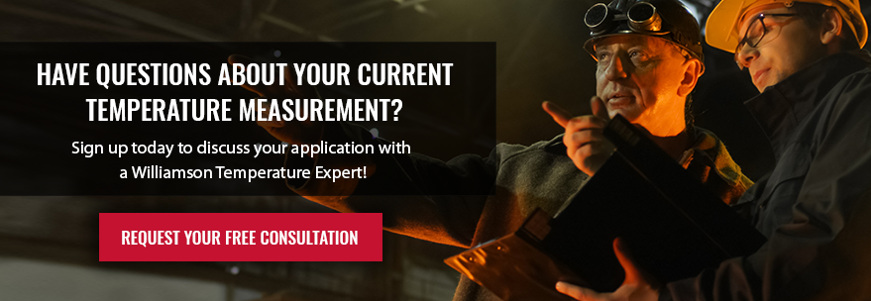The Williamson Pilot Monitor (PM): Uses dual-wavelength technology to sense the presence of small, wandering, and distant pilot flames. This unique technology allows for the sensor to be mounted at considerable distances while effectively detecting the presence of a flame despite severe weather conditions caused by wind, snow, sleet, fog, and rain.
The Williamson Flare Monitor (FM): Also uses dual-wavelength technology and is used to adjust the flow of air or steam to a smokeless stack by monitoring the combustion efficiency. This ensures smoke free operation as well as maximum combustion efficiency.
The Williamson Flame Intensity Monitor (FI): This single-wavelength device is used to sense the presence and intensity of flames of all types. This lower cost option is commonly used as a pilot monitoring device for ground flares and land fills where the mounting distance is less than 300ft.
These three petrochemical products are optical devices that can be mounted up to 2000ft. The mounting distance allows for easy access to the sensor and can help prevent costly shutdowns from faulty thermocouples. Because the sensor is an optical device, the unit should be mounted in a location where the flare is within the sensors field of view. The below installation/mounting guidelines will ensure that the Williamson flare product can properly view the flare and provide an accurate reading.
Basic Installation Steps
 1. Mount the sensor in a location where it can properly view the flare. Use the visual aiming tool to confirm that the target is within the field of view.
1. Mount the sensor in a location where it can properly view the flare. Use the visual aiming tool to confirm that the target is within the field of view.
2. Mount the optional Interface Module (IM) for easy access and operation.
3. Connect the sensor and signal cables. The sensor powers up once the proper connections are established (see wiring information below)
4. Review proper operation. For most applications, no settings changes are required and the sensor is ready to go right out of the box.
Mounting and Site Location
1. Mount the sensor so that it has a clear line of sight.
2. The closer the sensor is mounted to the flame, the higher the sensor sensitivity.
3. The optimal mounting distance is 300ft to 1000ft, maximum distance for the FM: 1800ft, maximum distance for the PM: 2000ft.
4. The sensor swivel base is typically mounted to a 1-1/2″ pipe, or, U-bolts, to a hand rail, or to a base plate located at or near ground level for easy access.
5. To avoid damage from lightning strikes the sensor should be electronically isolated from surrounding metal structures.
Avoiding Interference from the Sun
1. For installations in the northern hemisphere, mount the sensor at any point south of the east-west line passing through the flare stack.
2. For installations in the southern hemisphere, mount the sensor at any point north of the east-west line passing through the base of the flare.
3. For installation in the tropics, a direct eastern or western view should be avoided.

Wiring Information/Diagrams
Sensor Wiring Diagram
| Power Supply Terminal | Relay Board Terminal | Stand Alone Configuration
With Analog Output and Alarm
|
Stand Alone Configuration with a Digital Output, or
System Configuration With The Interface Module (IM)
|
| 10 | 1 | +24Vdc / 300mA Max | +24Vdc (300mA) (Connect to Term. 30 on IM) |
| 9 | 2 | 24Vdc Return (Circuit Common) | 24Vdc Return (Circuit Common) (Connect to Term. 29 on IM) |
| 8 | 3 | mA Output + (0-20mA or 4-20mA) | RS485 Full Duplex Receive + (Connect to Term. 26 on IM) |
| 7 | 4 | mA Output Return | RS485 Full Duplex Receive – (Connect to Term. 25 on IM) |
| 6 | 5 | Not Used | RS485 Full Duplex Transmit + (Connect to Term. 28 on IM) |
| 5 | 6 | Not Used | RS485 Full Duplex Transmit – (Connect to Term. 27 on IM) |
| 4 | 7 | Relay Common (C) | Not Used |
| 3 | 8 | Relay Normally Open (N.O.) | Not Used |
| Earth Ground (Shield) | Earth Ground (Shield) (Not used when Earth Ground is made at the sensor) |

(Interface Module)
For more information regarding installation/mounting guidelines or to request a quote, manual, or further information please click the below link to connect with a Williamson temperature expert.